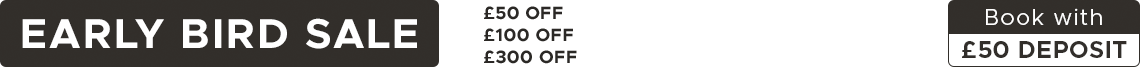Minecraft is the highest selling video game of all time. Almost a decade after its first release it continues to be one of the most popular games, particularly among children. But many parents have little to no understanding of what the game involves, what dangers could come with it and how long they should let their kids play it for. Some parents even question whether Minecraft is safe for kids.
At FunTech we understand the power Minecraft has to educate and support children’s learning development. We’ve even previously blogged about how Minecraft can set a child up for life in terms of a career, and listed 11 reasons why we believe it has educational value.
In fact, we even run summer camps dedicated to teaching children how to code using the Minecraft video game (view all camp dates here).
But we still appreciate that Minecraft can be a tricky subject to navigate given the concerns over screen time and online risks. With that in mind, we wanted to put this guide together which explains what parents need to know about Minecraft.
Minecraft parent’s guide (is Minecraft good for kids)
Created by Mojang in 2011, Minecraft is regarded as one of the most influential games of all time, with millions of players, spin-off games and even an annual convention. But, in a world where video games are part and parcel with everyday life, how can you be sure that your child is safe playing Minecraft?
This informative guide will lay out all you need to know about the video game so you can be confident that you know exactly what your child is doing online and that they are safe and having fun either on their own or with online friends.
What is Minecraft about?
While most video games have some kind of plot or even an objective, such as rescuing a princess in Mario, defeating the ‘bad guys’, or even running a farm in more peaceful games such as Stardew Valley, Minecraft is unique in the fact that it doesn’t have a plot.
Rather than giving the player any kind of prompt, such as ‘go to this location’ or ‘find this’, the game gives no instructions at all and instead allows you to figure out what you want to do in its world.
Known as a ‘sandbox game’, Minecraft allows for the complete creative freedom of the player. The entire world of Minecraft is comprised entirely of 1×1 3D blocks, including grass blocks that make up the ground, trunk blocks that are stacked up to form trees and even water blocks that flow into rivers and oceans.
These blocks can be broken and picked up by the player, who can then re-place them around the world to build houses, castles or other structures. This is where the ‘mining’ aspect comes from, including literally mining for iron, gold and coal.
What do kids do in Minecraft?
There is no story or objective in Minecraft. Kids are left entirely to their own devices. Whether you choose to create a small homestead to farm and trade with villagers (computer-controlled characters that inhabit the world) or build the biggest structure you can.
The game is itself a survival experience, with your character having a basic health bar that can take damage from falling, being attacked by randomly generated enemies or even by forgetting to eat.
You keep your health bar up by being aware of your surroundings, eating food (including apples from trees, vegetables you’ve farmed from seeds, food you have crafted from wheat or even meat from the animals you come across in the environment).
Typically, the choices made by players is between creative and survival. Some kids choose to ignore the survival elements of the game (which can be controlled through the game settings, such as turning off enemies and the health bar) and simply use the game in order to build stuff.
You may have seen images online of gigantic structures created in the game, such as recreations of famous sights or fictional settings, or even designs purely from the imagination of the builder.
However, other kids choose to focus on the survival elements of the game. This is usually the route chosen by most players starting out, using the materials found in the area they are put into to build a shelter before the first night falls.
The official Minecraft website has a useful ‘How To’ guide to starting out a game in Minecraft for beginners.
What age is appropriate for Minecraft?
Minecraft is typically recommended for ages 8 and up, being a game that isn’t overly violent or even that difficult to learn how to use. In fact, for many children, it was one of their first video game experiences online.
While you are not asked for proof of age when you are setting up an account, you are asked for your birthday when setting up an account. If the game registers that you are under 13 then certain elements are locked, including making in-game purchases.
However, it is very easy for a child to be aware of these restrictions and choose to enter a birth year that allows them full access to all the features.
There are certain settings that can be controlled in order to create an experience that you are comfortable for your child to have, including changing the difficulty to stop monsters from generating in the world and even turning off the health bar that prevents you from dying.
Is Minecraft safe for kids?
Allowing your child to play video games unsupervised is something many parents worry about, especially if you are unfamiliar with the game. This is understandable, with game ratings on the boxes not being specific about how violent the game is.
However, Minecraft is purposefully child-friendly in both is visual design and its gameplay, with even the monsters being cuter than actually scary.
The combat within the game is very simple, with damage being taken off of your health bar if you are hit by a monster or their weapon (and vice versa if you are attacking a monster). If you choose to fight, hearts appear around the monster to show damage is being taken instead of any visible injuries or blood.
The only truly ‘scary’ element to the game could arguably be the night-time and the audio of unseen monsters (with zombies making stereotypical moans and skeletons rattling), but this can easily be fixed by turning the audio of the monsters down in the settings.
Ultimately, every child has different limits and find different things challenging or scary. While Minecraft is not really considered to be scary or overly violent, you still know your child’s limits better than anyone and should be able to make an educated guess as to whether your child would find Minecraft too scary or challenging.
If you are still unsure, either try playing Minecraft for yourself or be with your child when they are first starting out to see how they react to the game.
Does Minecraft cost anything?
As with most video games, you have to buy Minecraft in order to play it. One of the great things about Minecraft is that it is cross-platform, meaning that it is available to play both on your home computer and on game consoles, phones, tablets and even on your Amazon Fire TV.
You will get the choice of what platform you want to play Minecraft on, which will then lead you to the specific purchase screen for that version of Minecraft.
The price of Minecraft depends on the platform you are purchasing it on, with some costing more than others and certain platforms having more than one version available.
The base game is essentially the same in most editions, with certain elements being different depending on the system.
Are there any additional costs to Minecraft?
Once you have bought Minecraft you can then play the game without any compulsory additional spend, such as any kind of subscription fees or hidden costs. However, there are certain additional features that can be purchased.
- Texture and skin packs: Texture packs are buyable ‘packs’ that change the look of your Minecraft blocks, with the literal textures of the world being changed to be brighter, darker or even different colours. There are hundreds of texture packs online, with some being available for free for platforms such as home computer, while others are buyable from Minecraft. Skin packs are the same, only they change the appearance of your character.
- Minecraft Realms: Minecraft Realms is an online membership for Minecraft that allows you to operate your own multiplayer servers. While basic Minecraft allows for only one player per world, Realms allows for multiple players to play within the same game no matter where they are in the world. These realms are completely controllable by you, allowing you to change the difficulty and the look and feel of the game.
- Online Multiplayer: For certain consoles such as Nintendo Switch, online multiplayer is only available to those who have an online membership. This doesn’t apply to all versions of Minecraft.
Is Minecraft violent?
Video game violence is a common worry for parents, and while it hasn’t been proven to be a direct cause of real-life violence there are still certain things that you may be concern about what your child sees and takes part in when they are gaming.
Certain video games such as Doom and other popular shoot-em-ups can involve a lot of blood and violence that could disturb children of a certain age.
However, while Minecraft does have certain elements of light violence it is extremely mild and cartoonish in its style. The monsters that appear are easily defeated via swords and bows and arrows, disappearing in a puff of smoke once ‘killed’, with the only hints towards blood being the red hearts that come off of them when they are hit.
The level of violence in Minecraft is optional and easily changed in the settings, with the level of difficulty dictating how many monsters generate into the world, if at all.
If you do not want any monsters or enemies appearing in your game, simply set the difficulty to ‘Peaceful’.
However, even without monsters, there are still ways to kill in the game. Swinging swords at non-playable characters such as villagers and traders can kill them (although for no reward), and animals such as sheep and chickens can be attacked for meat, wool and feathers which make important crafting tools (although sheers can be crafted to harvest wool later on).
You don’t have to kill anything in the game, however, as meat isn’t a necessary resource to regain health as there is plenty of alternative foods such as carrots, bread and potatoes for your character to cook and eat.
Can Minecraft make you smarter?
Minecraft is often lauded as being incredibly educational, but is that actually true and can Minecraft make you smarter?
Because of its range of elements including survival mode and creative mode, you can tailor the experience of your game to make it more problem solving or creative.
We’ve previously blogged about the educational aspects of Minecraft, and here are our points in short:
- It can help kids learn problem solving techniques.
- It can support reading and writing skills.
- It supports a curious mind.
- It helps kids with maths problems.
- It teaches kids how to manage resources.
- It teaches kids the benefits of teamwork.
- It can help improve a child’s confidence.
- It can help kids learn about history.
- It can improve a child’s creativity and imagination.
- It can help a child learn how to code.
- It offers valuable future work skills.
One of the great things about Minecraft is that over the years since its launch it has become far more complex than just stacking blocks.
The material ‘redstone’ powers a range of different pistons and rail tracks, allowing for fully automated circuitry to be built (you may have seen articles about players creating fully working hard drives within their Minecraft servers).
Is there online chat in Minecraft?
While the base Minecraft game is usually a single-player game, it does have multiplayer. This can be local (as in, playing alongside a nearby computer or console) or far-reaching (with players from all over the world being able to play simultaneously).
When joining a multiplayer server, Minecraft will display a disclaimer telling your child that they may be exposed to open chatrooms that have not been rated (and therefore contain language or content suitable for all ages). Through Minecraft itself players can only communicate through a text chat, other applications such as Skype or Discord can allow your child to audibly talk with friends.
Multiplayer is the only way someone can talk to your child through Minecraft is to join a multiplayer server, so you shouldn’t be concerned for their safety if they are playing a solo game.
The official Minecraft website has a useful guide to online safety when using Minecraft, which you should check out if you are still unsure about whether to allow your child to play on multiplayer servers.
How long should your child play Minecraft for?
While spending time online or playing games isn’t necessarily a bad thing, parents should be aware of how long their child is spending online compared to spending time outside or even just engaging in something that is not on a screen (such as a book, a board game or fighting with their siblings).
Minecraft is an incredibly engrossing game, being incredibly easy to sink hours upon hours at a time in. Time flies when you are having fun and before you know it you have spent the last four hours building the perfect Minecraft block house without intending to.
Some professionals recommend certain lengths of time for children to spend on screens, recommending children 12 and younger should only have a maximum of 2 hours per day.
However, this is easier said than done in today’s digital world, and your child may find it hard to not engage in something that their friends spend all their time on too. In that case, it may well be that you tailor the amount of time around your own child.
Too much of anything is bad, so keep an eye on how long your child is spending per day on video games compared to other activities. Make sure that they are taking part in enough non-screen activities, such as taking them out for walks during downtime, encouraging them to take part in extra-curricular activities in and out of school (such as football, dancing or more creative activities like art or music lessons).
What can you build in Minecraft?
The possibilities of what you can build in Minecraft is literally endless, and even though building things out of 1×1 cubes may make it seem like you could only build a very square house, adults and children have managed to create incredibly complex and sometimes fully operational structures.
If you are still stuck for ideas of what to build, there are also entire websites dedicated to sharing blueprints and images of other people’s Minecraft creations that are relatively simple to build.
Whether you want to build a realistic looking ancient oak tree to complete your garden, a car to put in your garage or even recreating your favourite character in block-form.
Grabcraft.com has hundreds of free-to-use blueprints, from buildings and statues to characters and even working machines.
FunTech Minecraft camps
Now you have an idea on what parents need to know about Minecraft, why not consider taking your child’s passion further? At FunTech we run camps during the school holidays for kids interested in tech subjects. Take a look at our two Minecraft courses below.
Minecraft with Mods – Ages 7 to 10
LEARN MOREMinecraft Engineering with Redstone – Ages 9 to 12
LEARN MOREKeep me informed
Be the first to know about Flash and Early Bird Sales as well as new courses, summer locations and more.
KEEP ME INFORMED